Die Überwachung der Website-Zugriffe in Echtzeit ist ein leistungsfähiger und sehr nützlicher Bestandteil des Live-Chat-Systems von Provide Support. Das Überwachen der Ergebnisse hilft Ihnen dabei, Informationen über die Anforderungen und Wünsche Ihres durchschnittlichen Kunden zu sammeln. Lassen Sie sich die Chance auf eine optimale Verkaufsstrategie und gesteigerte Umsätze nicht entgehen und nutzen Sie das Überwachungs-Subsystem unseres Live-Chats.
![@msg[@monitoring.main.title] Visitors list in desktop chat agent app](/s/w9sf9u/de/xsl/features/feature-details/visitor-monitoring/img/real-time-visitor-monitoring.png)
Überwachung der Website-Besuche in Echtzeit
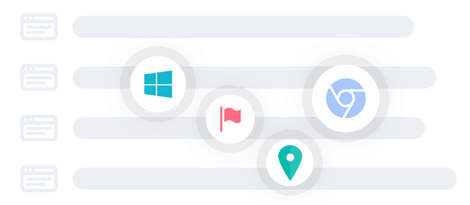
Besucherliste
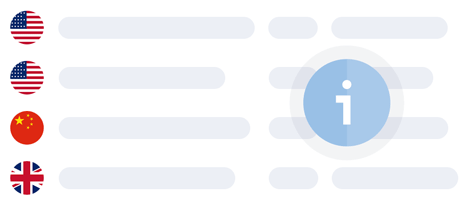
Geo Location Map (Geo-Location-Karte)
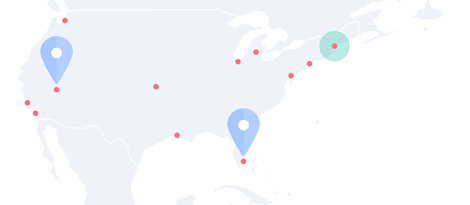
Navigationsverlauf
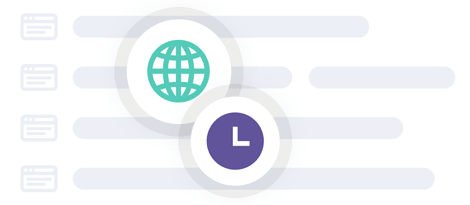
How you can use the information from real time website monitoring to enhance your customer support
There are many ways you can use the information about your website visitors to offer better service to them, but we'll just give you a few ideas:
- By looking at the pages the visitor looked at and for how long they stayed on each, you can decide whether to offer help to them and send a proactive chat.
- Seeing the customer's local time allows you to use proper day or night time greeting when chatting with them and make the conversation more personal.
- Passing customer's membership details allows you to speed up the support, as you don't need to ask them to repeat the information which they assume you should already have on file. This will also create in a better impression of your customer service.
- Seeing the details of the customer's browser and operating system can help you to faster identify and troubleshoot any technical issues they may be experiencing with your website or products.
- If you are using live chat on multiple websites, seeing the page from which the customer started a chat can help you to identify which website their question refers to.
Real time visitor tracking feature is enabled for your account by default if you use our Recommended Fully Featured Chat Button Code or any other of our script codes. All script codes support website monitoring.
If you don't need this feature, you can use just a direct link to your messenger to allow customers to connect with you. In this case, you will see no visitor details in your agent app.
